RED HAT CERTIFIED JBOSS ADMINISTRATION JB248
COURSE
OVERVIEW
JBoss Application
Administration I (JB248) focuses on the installation and configuration of the
JBoss Enterprise Application Platform 7.0 (EAP7). This hands-on class covers
the real-world tasks that a System Administrator needs to know to deploy and
manage applications on JBoss EAP. JB248 revamps the previous course release to
support EAP 7 and is meant for System Administrators. The topics in this course
cover all of the exam objectives of the RHCJA exam.
COURSE CONTENT SUMMARY
Ø Installing and run JBoss EAP 7 in standalone mode and domain mode.
Ø Configuring a domain
Ø Deploying applications to JBoss EAP 7
Ø Configuring the datasource subsystem
Ø Configuring Java™ Message Service (JMS) and HornetQ
Ø Configuring the logging subsystem
Ø Configuring the web subsystem
Ø Implementing application security in JBoss EAP 7
Ø Configuring the batch subsystem
Ø An introduction to clustering
OUTLINE FOR THIS COURSE
Overview of JBoss
Enterprise Application Platform (JBoss EAP)
Learn the concepts and terminology of JBoss EAP 7.
Install and run a JBoss EAP instance.
Understand extensions, profiles, and subsystems.
Configure JBoss EAP in
standalone mode
Run and configure JBoss EAP in standalone mode.
Configure interfaces and socket binding groups.
Script configure and
deploy applications
Configure JBoss EAP with command line
interface.
Deploying applications in standalone mode.
Configure JBoss Enterprise
Application Platform as a managed domain
Run JBoss EAP as a managed domain.
Assign a domain controller.
Configure a host controller and domain
controller.
Configure servers in a
managed domain
Manage domain server architecture.
Configure servers and server groups.
Configure datasources
Explore the datasource subsystem and configure
JDBC drivers, datasources, and an XA datasource.
Configure the logging
subsystem
Configure loggers and logging handlers.
Configure the messaging
subsystem
Explore the messaging subsystem.
Configure messaging resources, journals, and
other settings.
Secure JBoss EAP
Configure a database security realm, an LDAP
security realm, and password vault.
Secure a JMS Destination.
Configure the Java Virtual
Machine (JVM)
Configure the JVM in standalone mode and in a
managed domain.
Configure the web
subsystem
Explore and configure the features of the web
subsystem.
Deploy clustered
applications
Explore clustered applications.
Configure subsystems that support clustered
applications and configure load balancing.
Deploy HA Singleton applications.
Configure
the batch subsystem
Explore and configure batch jobs and batch
subsystem.





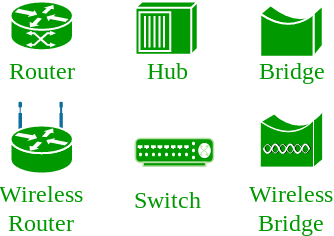
No comments:
Post a Comment